Data Management in R: A Guide for Social Scientists
- Elff, Martin. 2020. Data Management with R: A Guide for Social Scientists. London: SAGE Publications. URL:
https://uk.sagepub.com/en-gb/eur/data-management-in-r/book262942
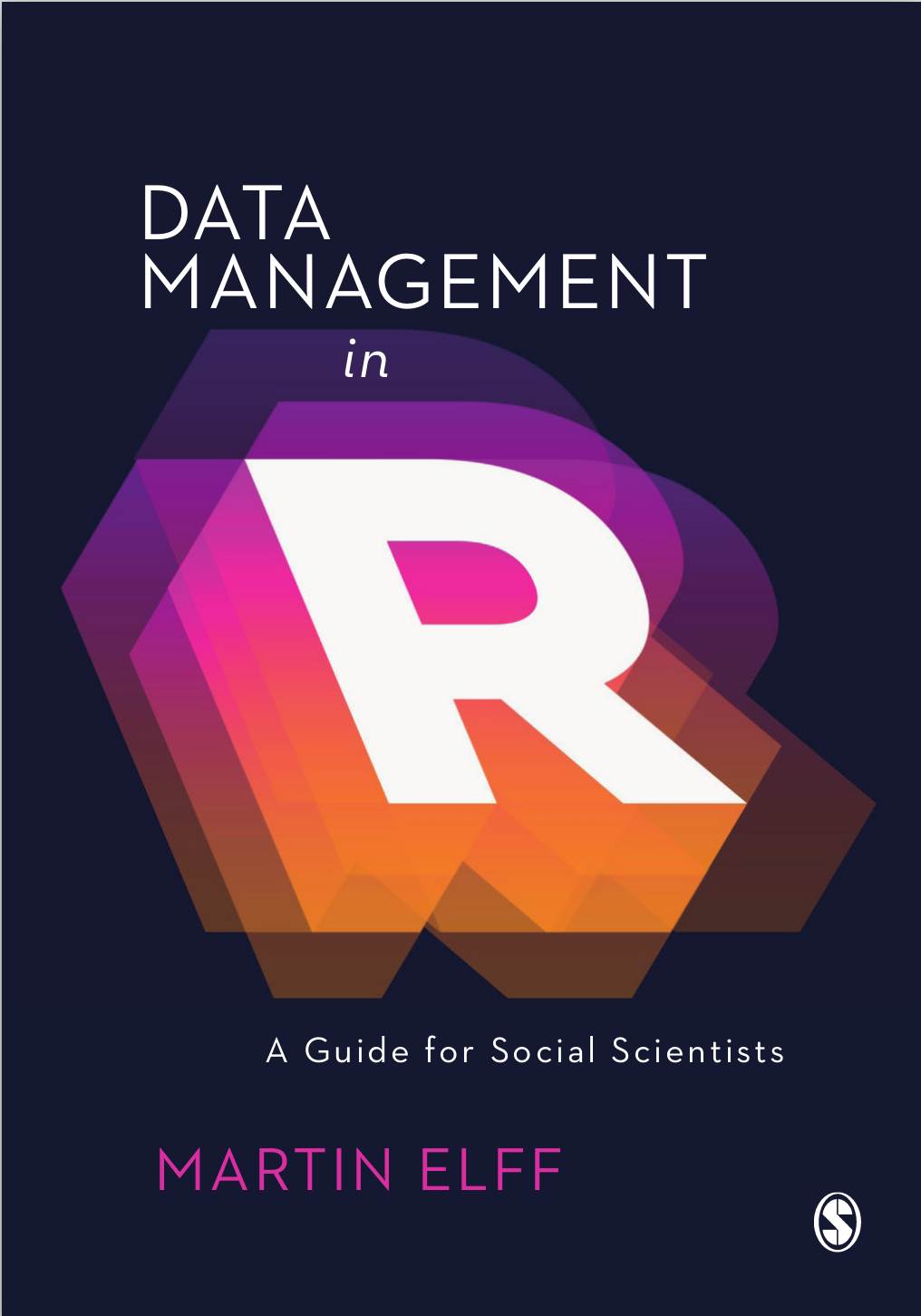
The code examples shown in the book can be run interactively in
Jupyter notebooks[1] either in an ephemeral
docker container [2] available from
https://dataman-r-tmp.elff.eu/ with a
maximum lifetime of 15 minutes or in a docker container available from
https://dataman-r.elff.eu/ that exists
for up to 24 hours, but requires signing in with an
ORCID id.[3]
R-scripts, notebooks, and R-markdown files are also available in the GitHub
repository https://github.com/melff/dataman-r. A ZIP-file with the contents of
the repository can be downloaded from
https://github.com/melff/dataman-r/archive/main.zip. Of course, the matarials
come with NO WARRANTY whatsoever. They are provided for educational and
illustrative purposes only.
-
For more information about Jupyter see
http://jupyter.org. The Jupyter notebooks make use of the RKernel package. ↩︎ -
For more information about Docker see
https://docs.docker.com/. The container images are run with Jupyterhub DockerSpawner. ↩︎ -
ORCID is a free service for the authentication of researchers. It also allows to showcase publications and contributions to the academic community such as peer review. See
https://info.orcid.org/what-is-orcid/for more information. ↩︎